
Jonathan Pitkin - Tools & Software
QTCheck
This program, developed using Max/MSP, was written in a response to a need that arose while working on Multi(poly)phonies for Kingma system quarter-tone alto flute and guitar.
The flute part of this piece contains many rapid sequences of notes which are intended to give the impression of an arpeggiation, or spread chord - an approximation of the effect of a guitar ‘strum’. When preparations began for the first performance (given by rarescale director and tireless Kingma advocate Carla Rees), it became apparent that since these sequences almost always involve microtones (produced by means of the Kingma flute's additional keys), there was a risk of them requiring certain fingers to slide awkwardly, or move out of their normal positions, thus potentially limiting the speed at which they could be played.
What does it do?
The QTCheck app will scan any sequence of pitches for potential problems of this kind and highlight them. You can then change individual pitches within the sequence to see if the problem can be avoided. Hopefully this will save a lot of time for other composers writing for the instrument, and lead to finished pieces which minimise unnecessary difficulties for the performer.
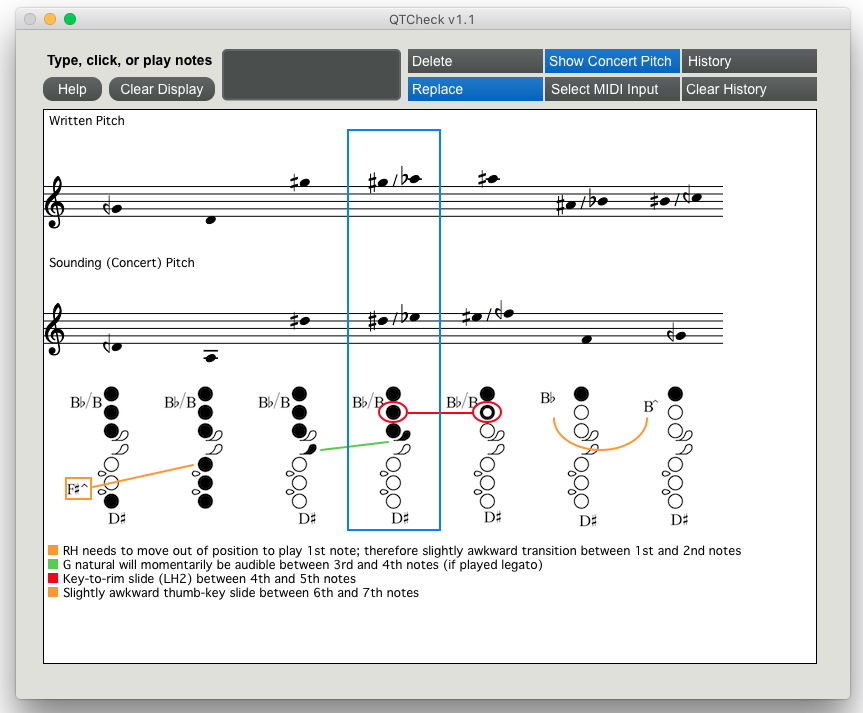
How do I get it?
If you have Max/MSP, download the program as a .mxf collective: it should work on Max 7 or 8 installations on Mac or Windows.
If you do not have Max/MSP, you can download QTCheck as a standalone Mac or Windows application. Note that this may be a large file (because it also needs to include a runtime-only version of Max within it).
MAC USERS: if you download the standalone application, you may need to change your security settings in order to run it. Click here for full instructions.
The current version is v1.1. All files are free to download.
Tutorial
Watch this short video for an overview of QTCheck. Further help is available in-app or by following this link.
Feedback
Found a bug? Let me know using this form.
